Request对象
Request对象
Koa框架的 Request 对象是对 Node 的 原生请求对象进一步封装,提供了很多对 HTTP 服务器开发有用的功能、API方法。
API方法
request.header
请求头对象信息,也支持设置请求头对象信息
app.use(async (ctx, next) => {
// 获取
console.log(ctx.request.header)
// 设置
ctx.request.header = {
reference: 'https://code.142vip.cn'
}
await next()
})可能会疑惑这里的ctx.request.header,可以将这里的Context上下文上的Request理解为Node的Request对象,查看源码:
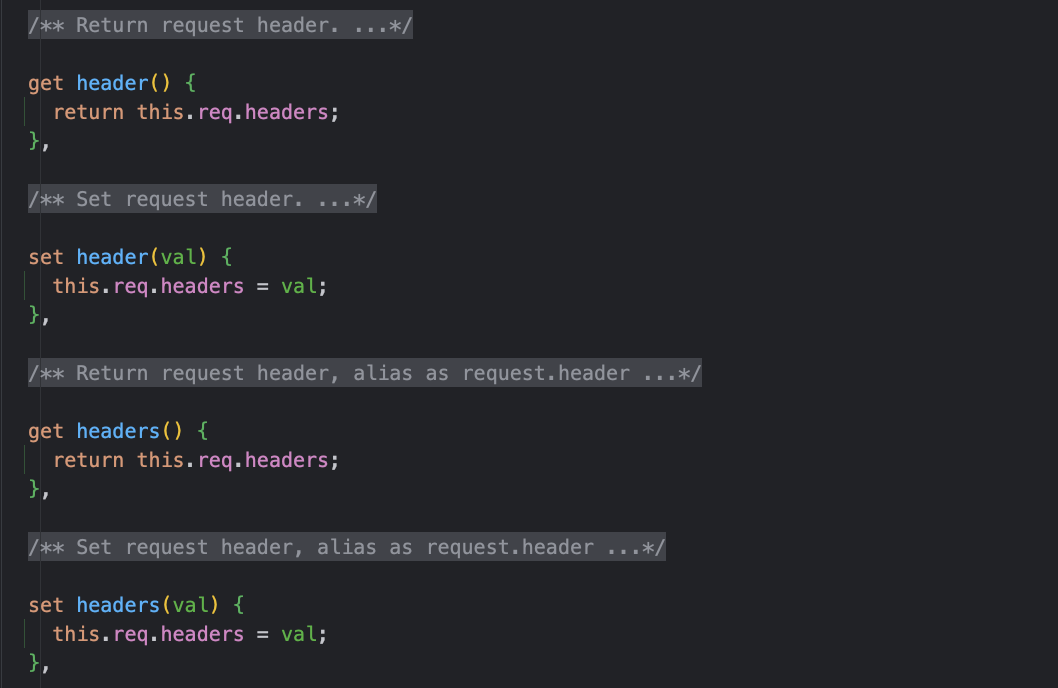
可以看到request.header和request.headers是等价的,我想这里应该是版本升级时兼容用户惯用思维吧
request.method
- 获取请求方法
- 设置请求头方法
由于可以实现对method类型修改,因此可以用于在单点登录、请求转发等业务中实现方法类型重写
request.length
以数字的形式返回请求的 Content-Length字段,,如果为空串时,则返回undefined
request.url
request.originUrl
获取请求原始URL。
request.origin
获取URL的来源,包括 protocol 和 host。例如:
console.log(ctx.request.origin)
// => https://code.142vip.cnrequest.href
获取完整的请求URL,包括 protocol、host 和 url。例如:
console.log(ctx.request.href)
// => https://code.142vip.cn?from=koarequest.path
- 获取请求路径名
- 设置请求路径名,并在存在时保留查询字符串
request.querystring
- 根据
?获取原始查询字符串 - 设置原始查询字符串
例如:
// 查询
console.log(ctx.request.querystring)
// 设置
ctx.request.querystring = '?a=1&b=2'request.search
查询、设置客户端请求的原始查询字符串,查看源码:
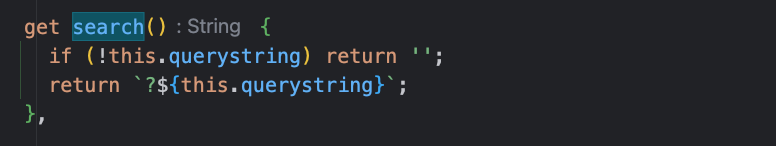
和querystring类似,如果querystring不存在时返回空串,存在时在返回?querystring,用来显示原始查询字符串
request.host
存在时获取主机(主机名+端口)。当 app.proxy 是 true 时支持 X-Forwarded-Host,否则使用 Host地址
request.type
获取请求上下文中的 Content-Type 字段的值,查看源码:
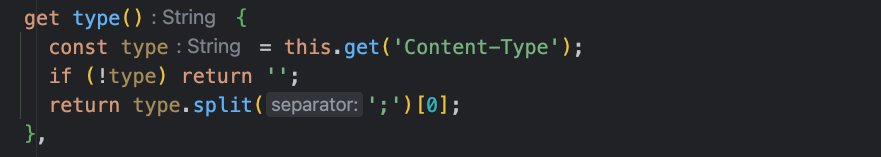
从源码的split方法可以知道: 这里的type()只能获取到mine-type
request.charset
存在时获取请求字符集,不存在则返回undefined,例如:
ctx.request.charset
// => "utf-8"request.query
请求时的查询字符串,可以设置、获取该对象,没有查询字符串时,返回空对象,例如:
// curl https://code.142vip.cn?color=blue&size=small
// 获取查询字符串
console.log(ctx.request.query)
// 输出对象: {color:"blue",size:'small'}
// 设置查询字符串
ctx.query = { next: '/login' }request.ip
请求远程地址。 当 app.proxy 是 true 时支持 X-Forwarded-Proto。
request.ips
当 X-Forwarded-For 存在并且 app.proxy 被启用时,这些 ips 的数组被返回,从上游 -->下游排序。 禁用时返回一个空数组。
例如:
- 如果值是 "client, proxyClient1, proxyClient2",将会得到数组
["client", "proxyClient1", "proxyClient2"]。 - 大多数反向代理(nginx)都通过
proxy_add_x_forwarded_for设置了x-forwarded-for,这带来了一定的安全风险。 - 恶意攻击者可以通过伪造
X-Forwarded-For请求头来伪造客户端的ip地址。 - 客户端发送的请求具有
forged的X-Forwarded-For请求头。 - 再由反向代理转发之后,
request.ips将是['forged', 'client', 'proxyClient1', 'proxyClient2']。
更多
Request对象的可用API还是非常多的,具体可以参考:Request API
一些实践
const Koa = require('koa')
const app = new Koa()
app.use(async (ctx, next) => {
ctx.request.header = {
reference: 'https://code.142vip.cn',
}
await next()
})
app.listen(6000)
console.log('listening on port 6000')